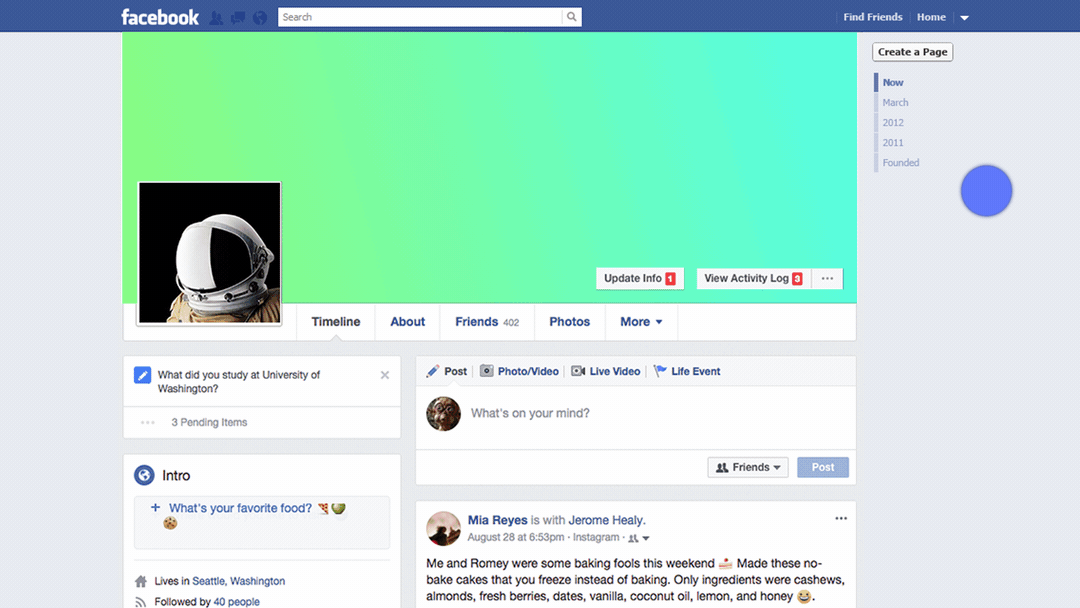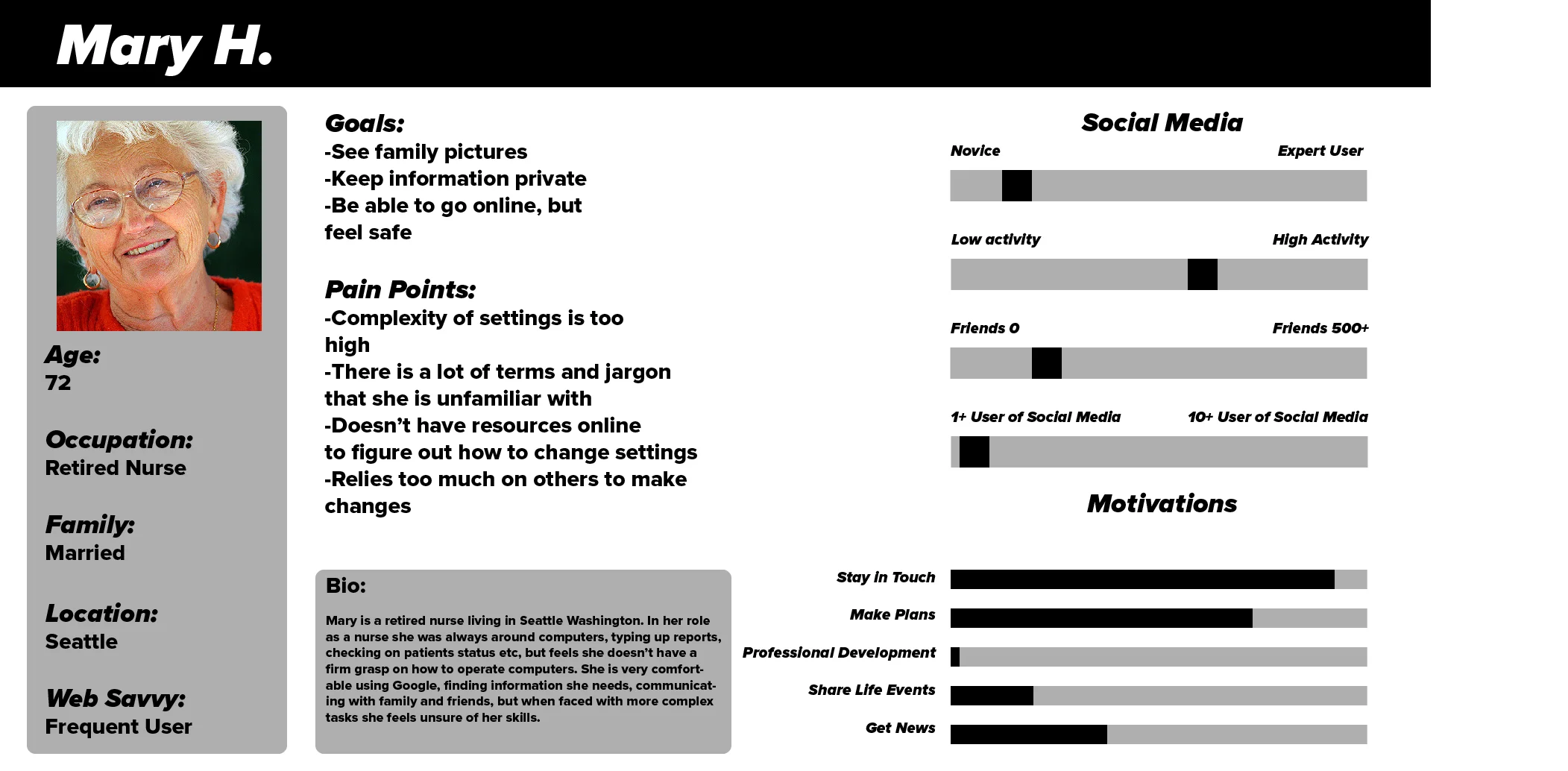Jerome healy
jeromehealy@gmail.com
Whosees
Visualize Privacy Settings
Prototype
Problem
Older users have a great many anxieties about being on social media and struggle with setting their privacy settings.
Target user
Solution
Control security settings with visual feedback in real time.
My Role
I conceptualized, conducted user interviews, researched, and produce wireframes for this project.
Highlights
Because of some clear language changes, use of color, and larger type the users were able to decipher which people could see their content easily. There was a vast change in the user’s reported confidence in their privacy settings compared to the current.
Conceptualization
Initially I designed Whosees to be for all audiences and to be a tablet app. Below is an exploration of looks, themes, narratives of how people could think about setting privacy settings.
MVP
This is a quick exploration of how the original app might work before focusing solely on an older audience.
Process And Pivot
After much research it was learned people would like an easier, more visual way to get their settings set, but this was very similar to doing taxes. Taxes are a process, they are confusing, they stress people out… but for the most part they get done.
After this discovery the focus shifted to older users that didn’t or didn’t know if their settings were secure.
Development
There were a lot of narratives, styles etc trying to illustrate the idea that certain people could see information and others couldn't.
The Result
Because of some clear language changes, use of color, and larger type the users were able to decipher who could see what on their pages. There was a vast change in the user’s reported confidence in their privacy settings compared to the current.